Deploy Nuxt3 via Github Actions
by Rick Rohrig, 29 Sep 2022
Hello World!
Automating deployments is pretty much standard these days. Manually typing in deployment commands is too time intensive and failure prone.
One option is GitHub Actions. If your project is open source, like fullstackjack.dev, it's also cost free.
Prerequisites
- A linux server
- Ability to login via SSH
- Install Node LTS
- Install Nginx
Server Setup
We'll need to set up a service that can start and stop our Nuxt3 App. We use systemd to do this, because it will automatically restart the app if it goes down.
[Unit]
Description=fullstackjack service
Documentation=https://fullstackjack.dev
After=network.target
[Service]
Restart=always
RestartSec=10
TimeoutSec=300
WorkingDirectory=/var/www/html/live
ExecStart=/usr/bin/bash -c 'node .output/server/index.mjs'
[Install]
WantedBy=multi-user.target
# /etc/systemd/system/fullstackjack.serviceCreate a service in the /etc/systemd/system directory. Name it whatever you like, but be consistent in the rest of your setup. I'll spare you the details for every little part of the service.
The interesting parts are:
WorkingDirectory=/var/www/html/live which is where we always symlink the current live release
ExecStart=/usr/bin/bash -c 'node .output/server/index.mjs' which starts our Nuxt3 App.
Restart=always ensures systemd will restart the app if it goes down.
Then run systemctl enable fullstackjack (keep in mind, you must replace fullstackjack with whatever you named your service)
I'll give you my nginx set up as I have it. But the details are out of the scope of this tutorial.
map $sent_http_content_type $expires {
"text/html" epoch;
"text/html; charset=utf-8" epoch;
default off;
}
server {
listen 80;
server_name fullstackjack.dev; # setup your domain here
ssl_certificate /etc/letsencrypt/live/fullstackjack.dev/fullchain.pem;
ssl_certificate_key /etc/letsencrypt/live/fullstackjack.dev/privkey.pem;
gzip on;
gzip_types text/plain application/xml text/css application/javascript;
gzip_min_length 1000;
location / {
expires $expires;
proxy_redirect off;
proxy_set_header Host $host;
proxy_set_header X-Real-IP $remote_addr;
proxy_set_header X-Forwarded-For $proxy_add_x_forwarded_for;
proxy_set_header X-Forwarded-Proto $scheme;
proxy_read_timeout 1m;
proxy_connect_timeout 1m;
proxy_pass http://127.0.0.1:3000; # set the address of the Node.js instance here
}
listen 443 ssl; # managed by Certbot
ssl_certificate /etc/letsencrypt/live/fullstackjack.dev/fullchain.pem; # managed by Certbot
ssl_certificate_key /etc/letsencrypt/live/fullstackjack.dev/privkey.pem; # managed by Certbot
include /etc/letsencrypt/options-ssl-nginx.conf; # managed by Certbot
ssl_dhparam /etc/letsencrypt/ssl-dhparams.pem; # managed by Certbot
}
server {
if ($host = fullstackjack.dev) {
return 301 https://$host$request_uri;
} # managed by Certbot
listen 80;
server_name fullstackjack.dev;
return 404; # managed by Certbot
}If you want SSL, which you most likely will, you can use certbot for free.
Note: you can do all of this tutorial without setting up SSL.
Bird's Eye View
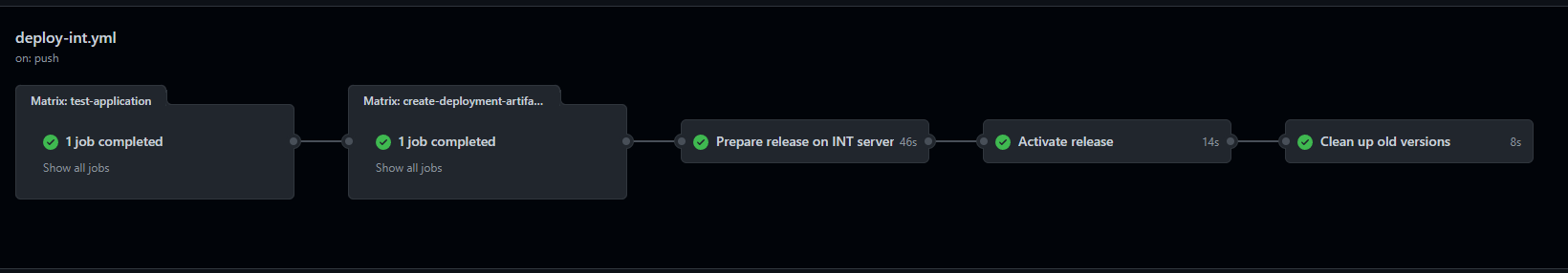
It all begins with a workflow.
A workflow is a document which lists the tasks you'd like to automate. In our case, we'll be automating our deployment process.
You create a workflow by adding a yaml file in .github/workflows directories at the root of your project.
So it will look like this.
myProject/.github/workflows/deploy.ymlA workflow needs a trigger, which can be as simple as pushing to a branch or something slightly more advanced like creating a release.
on: push: branches: - main - 'feature/deploy'In this example, the workflow will be triggered every time we push to the main or feature/deploy branches.
You can also set env variables that will be accessible across the entire workflow.
env variables are not strictly necessary, but you may find it makes it easier to scan the workflow with those values right at the top.
env: NODE_VERSION: 16.17.0 IP_ADDRESS: "49.12.188.8"Jobs
A workflow contains one or more jobs.
jobs: test-application: create-artifacts: prepare-release: activate-release: clean-up:Each of these jobs will contain one or more steps.
Let's take a look at the simplest job, test-application
jobs: test-application: runs-on: ubuntu-latest steps: - uses: actions/checkout@v3 - name: Test Application uses: actions/setup-node@v3 with: node-version: ${{env.NODE_VERSION}} cache: 'yarn' - run: | yarn yarn build yarn testSteps
We use Steps to group our deployment commands.
every step must define a uses or run key
uses is how you use actions created by others. One of the most common of these external actions is actions/checkout@v3 which simply checks out your code from the repository, so you can run all the other commands against it.
run is where you can write any commands you like. If you need to run a set of commands, you can use the pipe character | and list each command line by line. Alternatively, you could just add one run statement after another. Do whatever you find more readable.
The steps in the test-application are pretty straight forward, but as you'll see shortly, things can escalate quickly.
Now let's create our deployment artifacts
create-deployment-artifacts: needs: test-application runs-on: ubuntu-latest steps: - uses: actions/checkout@v3 - name: Build App Artifacts env: GITHUB_SHA: ${{ github.sha }} STRIPE_SECRET_KEY: ${{ secrets.STRIPE_SECRET_TEST_KEY }} uses: actions/setup-node@v3 with: node-version: ${{env.NODE_VERSION}} cache: 'yarn' - run: | touch .env echo STRIPE_SECRET_KEY=${{ secrets.STRIPE_SECRET_TEST_KEY }} >> .env echo DATABASE_URL=${{ secrets.DATABASE_URL }} >> .env echo APP_DOMAIN=https://fullstackjack.dev >> .env echo RELEASE_VERSION=${GITHUB_REF} >> .env echo GITHUB_SHA=${GITHUB_SHA} >> .env yarn yarn build cp .env .output/server/.env cp .env server/database/ tar -czf "${GITHUB_SHA}".tar.gz .output tar -czf "${GITHUB_SHA}"-database.tar.gz -C ./server database - name: Store app-artifacts for distribution uses: actions/upload-artifact@v3 with: name: app-artifacts path: ${{ github.sha }}.tar.gz - name: Store database-artifacts for distribution uses: actions/upload-artifact@v3 with: name: database-artifacts path: ${{ github.sha }}-database.tar.gzOne super cool feature with GitHub Actions is you can break off the entire process if one job fails. So, for example, if your tests fail, you won't accidentally ship broken code.
We make sure jobs run synchronously by setting needs: name-of-job-you-want-to-follow on our job
Secrets
The first thing we do here is create a .env file
touch .envThen we fill that .env file with all of our secrets.
echo STRIPE_SECRET_KEY=${{ secrets.STRIPE_SECRET_TEST_KEY }} >> .envYou'll need to save those secrets in GitHub before you run the job.
You can set secrets for actions in you repository settings -> secrets -> actions or https://github.com/your-repo-org/name-of-your-repo/settings/secrets/actions
Build it. Zip it. Ship it.
yarn installs dependencies and yarn build builds the app. Don't like yarn ? You can use whichever package manager you like. npm, pnmp etc.
cp .env .output/server/.envcp .env server/database/If you're using Prisma js you'll want to copy the .env files where prisma needs them. I tried a bunch of different ways to do this. This the easiest and most straight forward way to do it.
I'm not intimately familiar with how the compilation in Nuxt 3 works, but I do know that by default the compilation process throws out prisma migrations. If you want to use prisma's migrations in your deployment process, you'll need to create an additional artifact from the directory that houses prisma, for fullstackjack.dev it's the server/database/ directory.
tar -czf "${GITHUB_SHA}".tar.gz .outputtar -czf "${GITHUB_SHA}"-database.tar.gz -C ./server databaseI've found using the git hash is a great way to ensure uniqueness, and to know which version of the code you're looking at later on. GitHub Actions makes this easy, "${GITHUB_SHA}" is available in the workflow automatically.
tar is how Linux compresses files. The -C in the second command says start in the directory we specify ./server in this case. Then just use the database directory.
- name: Store app-artifacts for distribution uses: actions/upload-artifact@v3 with: name: app-artifacts path: ${{ github.sha }}.tar.gz - name: Store database-artifacts for distribution uses: actions/upload-artifact@v3 with: name: database-artifacts path: ${{ github.sha }}-database.tar.gzThese two actions upload our artifacts so that we can use them in other jobs. actions/upload-artifact@v3 is also an action created by GitHub.
Getting your code onto the sever
prepare-release-on-servers: needs: create-deployment-artifacts name: "Prepare release on INT server" runs-on: ubuntu-latest steps: - uses: actions/download-artifact@v3 with: name: app-artifacts - uses: actions/download-artifact@v3 with: name: database-artifacts - name: Upload app-artifacts uses: appleboy/scp-action@master with: host: ${{env.IP_ADDRESS}} port: "22" username: "root" key: ${{ secrets.SSH_KEY }} source: ${{ github.sha }}.tar.gz target: /var/www/html/artifacts - name: Upload database-artifacts uses: appleboy/scp-action@master with: host: ${{env.IP_ADDRESS}} port: "22" username: "root" key: ${{ secrets.SSH_KEY }} source: ${{ github.sha }}-database.tar.gz target: /var/www/html/artifacts - name: Extract archive and create directories uses: appleboy/ssh-action@master env: GITHUB_SHA: ${{ github.sha }} with: host: ${{env.IP_ADDRESS}} username: "root" key: ${{ secrets.SSH_KEY }} port: "22" envs: GITHUB_SHA script: | mkdir -p "/var/www/html/releases/${GITHUB_SHA}" tar xzf /var/www/html/artifacts/${GITHUB_SHA}.tar.gz -C "/var/www/html/releases/${GITHUB_SHA}" tar xzf /var/www/html/artifacts/${GITHUB_SHA}-database.tar.gz -C "/var/www/html" rm -rf /var/www/html/artifacts/${GITHUB_SHA}.tar.gzBecause each job is separate process, we first need to download the artifacts we created in the previous job. We can do this by using actions/download-artifacts@v3
Now that we have the artifacts we need, we'll want to log into our server via ssh and upload them. One way to do this is by using a widely used action appleboy/scp-action@master
We need to provide our credentials and the IP Address to our server. If we provide a source and a target scp-action will upload the files we specify to the target directory we specify.
appleboy/ssh-action@master Allows up to log into our server and run commands. Once we've got the code on the server we'll unzip it to the /var/www/html/releases directory. And we'll unzip our database files (prisma) directly in to /var/www/html which will be the database directory
Activate the release
activate-release: name: "Activate release" runs-on: ubuntu-latest needs: prepare-release-on-servers steps: - name: Activate Release uses: appleboy/ssh-action@master env: RELEASE_PATH: /var/www/html/releases/${{ github.sha }} ACTIVE_RELEASE_PATH: /var/www/html/live with: host: ${{env.IP_ADDRESS}} username: "root" key: ${{ secrets.SSH_KEY }} port: "22" envs: RELEASE_PATH,ACTIVE_RELEASE_PATH script: | ln -s -n -f $RELEASE_PATH $ACTIVE_RELEASE_PATH systemctl restart fullstackjack chown -R www-data:www-data ${RELEASE_PATH} chown -R www-data:www-data /var/www/html/database cd /var/www/html/database && npx prisma migrate deployWe use appleboy/ssh-action@master just as we did in the last job. Here, the script is where the magic happens.
ln -s -n -f $RELEASE_PATH $ACTIVE_RELEASE_PATH creates a symlink from the release path to the active path. This makes it possible to always have the same directory for our deployment, no matter what the release directory is called (the git hash in our case).
systemctl restart fullstackjack restarts our service, and in doing so make our new release go live.
To ensure Nginx has access to our files we make the owner www-data. You may need to adjust this, depending on which user make sense on your server.
cd /var/www/html/database && npx prisma migrate deploy runs our migrations if there are any.
Clean up
Every time we deploy we're creating new artifacts and uploading them to our server. Over time, the server will run our of space due to all those old artifacts. So, let's get rid of them every time we deploy.
clean-up: name: "Clean up old versions" runs-on: ubuntu-latest needs: activate-release steps: - name: clean up old releases uses: appleboy/ssh-action@master with: host: ${{env.IP_ADDRESS}} username: "root" key: ${{ secrets.SSH_KEY }} port: "22" script: | cd /var/www/html/releases && ls -t -1 | tail -n +4 | xargs rm -rf cd /var/www/html/artifacts && rm -rf * - uses: geekyeggo/delete-artifact@v1 with: name: app-artifacts - uses: geekyeggo/delete-artifact@v1 with: name: database-artifactsOnce again, we use appleboy/ssh-action@master
The first command remove all but the youngest three releases. If you want to quickly revert to a previous version, you'll have two to choose from.
The artifacts have already been unpacked and moved, so we don't need to keep the zipped files.
Also, GitHub places restrictions on how much space your uploaded artifacts take on their system. We don't need those anymore either. So we'll use geekyeggo/delete-artifact@v1 to delete them.
All together now
name: Automated Release Deploymenton: push: branches: - main - 'feature/deploy'env: NODE_VERSION: 16.17.0 IP_ADDRESS: "49.12.188.8"jobs: test-application: runs-on: ubuntu-latest steps: - uses: actions/checkout@v3 - name: Test Application uses: actions/setup-node@v3 with: node-version: ${{env.NODE_VERSION}} cache: 'yarn' - run: | yarn yarn build yarn test create-deployment-artifacts: needs: test-application runs-on: ubuntu-latest steps: - uses: actions/checkout@v3 - name: Build App Artifacts env: GITHUB_SHA: ${{ github.sha }} STRIPE_SECRET_KEY: ${{ secrets.STRIPE_SECRET_TEST_KEY }} uses: actions/setup-node@v3 with: node-version: ${{env.NODE_VERSION}} cache: 'yarn' - run: | touch .env echo STRIPE_SECRET_KEY=${{ secrets.STRIPE_SECRET_TEST_KEY }} >> .env echo DATABASE_URL=${{ secrets.DATABASE_URL }} >> .env echo APP_DOMAIN=https://fullstackjack.dev >> .env echo RELEASE_VERSION=${GITHUB_REF} >> .env echo GITHUB_SHA=${GITHUB_SHA} >> .env yarn yarn build cp .env .output/server/.env cp .env server/database/ tar -czf "${GITHUB_SHA}".tar.gz .output tar -czf "${GITHUB_SHA}"-database.tar.gz -C ./server database - name: Store app-artifacts for distribution uses: actions/upload-artifact@v3 with: name: app-artifacts path: ${{ github.sha }}.tar.gz - name: Store database-artifacts for distribution uses: actions/upload-artifact@v3 with: name: database-artifacts path: ${{ github.sha }}-database.tar.gz prepare-release-on-servers: needs: create-deployment-artifacts name: "Prepare release on INT server" runs-on: ubuntu-latest steps: - uses: actions/download-artifact@v3 with: name: app-artifacts - uses: actions/download-artifact@v3 with: name: database-artifacts - name: Upload app-artifacts uses: appleboy/scp-action@master with: host: ${{env.IP_ADDRESS}} port: "22" username: "root" key: ${{ secrets.SSH_KEY }} source: ${{ github.sha }}.tar.gz target: /var/www/html/artifacts - name: Upload database-artifacts uses: appleboy/scp-action@master with: host: ${{env.IP_ADDRESS}} port: "22" username: "root" key: ${{ secrets.SSH_KEY }} source: ${{ github.sha }}-database.tar.gz target: /var/www/html/artifacts - name: Extract archive and create directories uses: appleboy/ssh-action@master env: GITHUB_SHA: ${{ github.sha }} with: host: ${{env.IP_ADDRESS}} username: "root" key: ${{ secrets.SSH_KEY }} port: "22" envs: GITHUB_SHA script: | mkdir -p "/var/www/html/releases/${GITHUB_SHA}" tar xzf /var/www/html/artifacts/${GITHUB_SHA}.tar.gz -C "/var/www/html/releases/${GITHUB_SHA}" tar xzf /var/www/html/artifacts/${GITHUB_SHA}-database.tar.gz -C "/var/www/html" rm -rf /var/www/html/artifacts/${GITHUB_SHA}.tar.gz activate-release: name: "Activate release" runs-on: ubuntu-latest needs: prepare-release-on-servers steps: - name: Activate Release uses: appleboy/ssh-action@master env: RELEASE_PATH: /var/www/html/releases/${{ github.sha }} ACTIVE_RELEASE_PATH: /var/www/html/live with: host: ${{env.IP_ADDRESS}} username: "root" key: ${{ secrets.SSH_KEY }} port: "22" envs: RELEASE_PATH,ACTIVE_RELEASE_PATH script: | ln -s -n -f $RELEASE_PATH $ACTIVE_RELEASE_PATH systemctl restart fullstackjack chown -R www-data:www-data ${RELEASE_PATH} chown -R www-data:www-data /var/www/html/database cd /var/www/html/database && npx prisma migrate deploy clean-up: name: "Clean up old versions" runs-on: ubuntu-latest needs: activate-release steps: - name: clean up old releases uses: appleboy/ssh-action@master with: host: ${{env.IP_ADDRESS}} username: "root" key: ${{ secrets.SSH_KEY }} port: "22" script: | cd /var/www/html/releases && ls -t -1 | tail -n +4 | xargs rm -rf cd /var/www/html/artifacts && rm -rf * - uses: geekyeggo/delete-artifact@v1 with: name: app-artifacts - uses: geekyeggo/delete-artifact@v1 with: name: database-artifactsI wish you many happy deployments. Enjoy
